
Microsoft PowerPoint - Beginner Course
Book Now Enquire
Enquire Venue
Venue
Course Details
Price: £195 per person
Duration: 1 day (9:00am-2:00pm)
Location: Llynfi Enterprise Centre, Bridgend, CF34 0BQ

Microsoft PowerPoint Beginner - Overview
Welcome to our Microsoft PowerPoint for Beginners course. In today's fast-paced world, visual aids and presentations have become a critical tool for communicating ideas and information effectively. Microsoft PowerPoint is a powerful presentation software that allows you to create professional-looking slideshows, whether you need to present information in a classroom, a boardroom, or a Online environment. On this course, we will focus on the fundamentals of using Microsoft PowerPoint. This course is designed for beginners who are new to the software or have limited experience with it. Throughout the course, we will cover the basic features of PowerPoint, such as creating and formatting slides, adding text, images, and graphics, and creating simple animations and transitions.
Microsoft PowerPoint Beginner - Course Dates 2025
May: 21st, 28th
June: 4th, 9th, 16th, 23rd, 30th
July: 7th, 14th, 21st, 28th
August: 4th, 11th, 18th, 26th
September: 1st, 8th, 15th, 22nd, 29th
October: 6th, 13th, 20th, 27th
November: 3rd, 10th, 17th, 24th
December: 1st, 8th, 15th
Microsoft PowerPoint Beginner - Course Content
Getting started with PowerPoint
Command & contextual tabs
Navigating a presentation
Creating a new presentation
Saving presentations
Applying slide layouts
Moving and deleting slides
Working with text
Bulleted and numbered lists
Creating tables
Clipart
Inserting and resizing pictures
Ungrouping and grouping
Drawing objects
Creating graphs
Slide masters and themes
Printing notes, slides and handouts
Creating slide shows using transitions and text animation
Using presenter view
Who is this course for?
This Microsoft PowerPoint for Beginners course is designed for anyone who is new to PowerPoint or has limited experience with the software. This course is particularly useful for professionals, students, educators, and anyone else who needs to create presentations for work, school, or personal use. Whether you are a business professional who needs to create presentations for clients or a student who needs to present a project in class, this course will provide you with the skills you need to create compelling and professional-looking presentations using Microsoft PowerPoint.
Microsoft PowerPoint - Intermediate Course
Book Now Enquire
Enquire Venue
Venue
Course Details
Price: £195 per person
Duration: 1 day (9:00am-2:00pm)
Location: Llynfi Enterprise Centre, Bridgend, CF34 0BQ

Microsoft PowerPoint Intermediate - Overview
This course will focus on working beyond bullet points to create presentations that have real impact and communicate your ideas clearly. Learners will discover how to insert and manipulate Word tables, Excel spreadsheets and other graphic elements in a PowerPoint presentation. The course will also cover advanced graphic manipulation features, getting the best out of Slide Masters and working with animations and transitions. You will learn how to increase the visual impact of your presentations by adding objects to slides and how to develop more sophisticated and impressive slide shows. Enhanced visual impact through the use of appropriate, engaging styles and layouts when preparing your presentations.
Microsoft PowerPoint Intermediate - Course Dates 2025
May: 1st
June: 5th, 17th
July: 2nd, 15th, 29th
August: 12th, 27th
September: 9th, 23rd
October: 7th, 21st
November: 4th, 18th
December: 2nd, 16th
Microsoft PowerPoint Intermediate - Course Content
Adding tables and charts
Creating and working with tables
Inserting an excel table
Setting style options
Working with charts and graphs
Creating and linking worksheet Charts and Graphs
Incorporating titles and data
Legends and labels
Working with SmartArt
Adding graphics
Inserting a symbol or special character
Changing diagram types and design schemes
The drawing tools ribbon
Inserting a photo from a file, scanner or camera
Slide masters and templates
Using animation
Entrance, emphasis and exit effects
Add and draw motion paths
Creating a custom animation
Who is this course for?
For anyone who has attended an Introduction to PowerPoint course or self-taught delegates with equivalent basic knowledge. You should feel comfortable creating basic presentations that include title slides, text and bullet slides, drawing objects, ClipArt, and pictures.
Our Customers
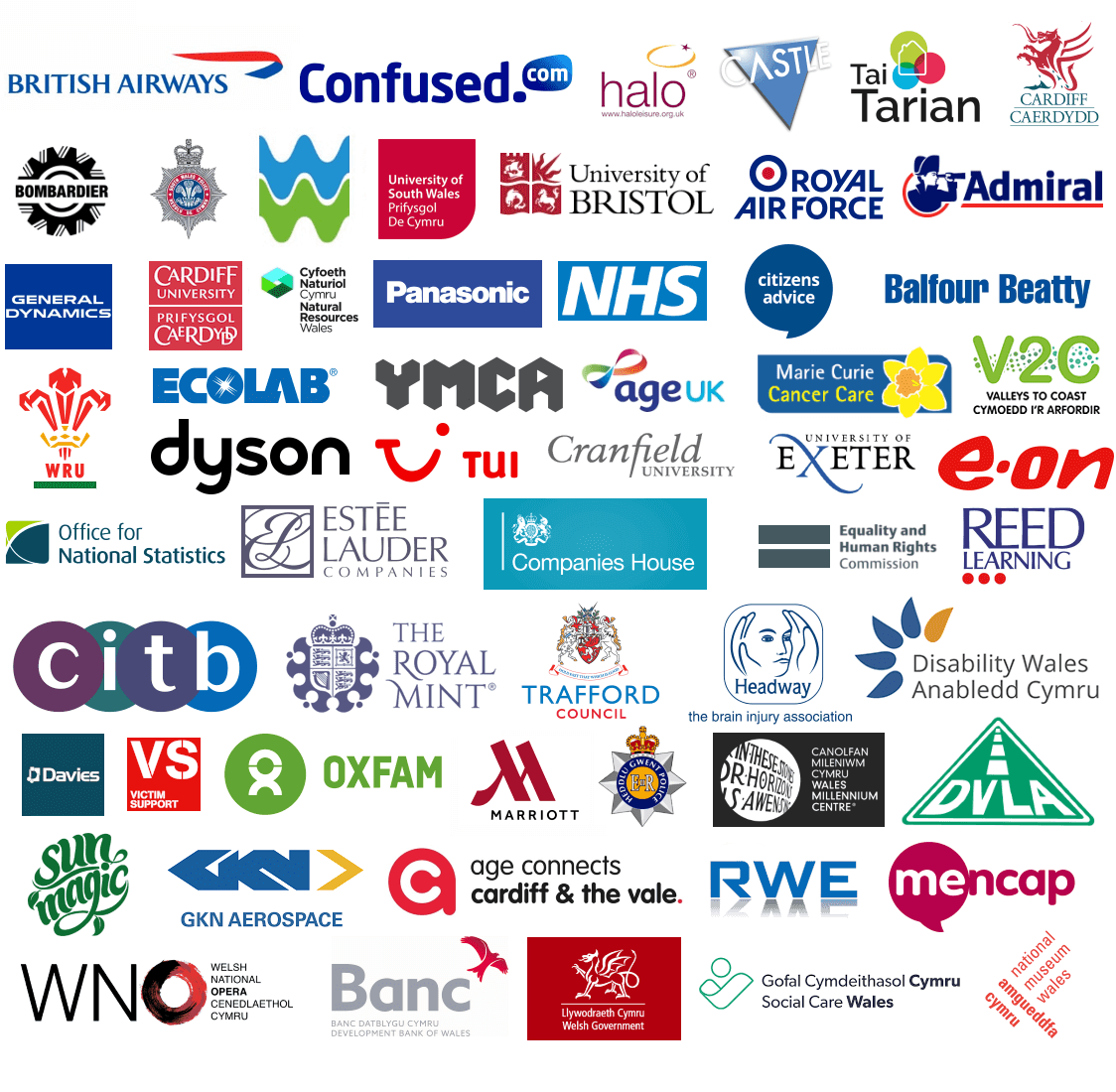
Recent Feedback
Feedback plays a pivotal part of our Learning Process, it ensures that we maintain the standards that we have set and continue to make improvements.
"The course was well structured, gradually building up to more complex aspects. The trainer was very knowledgeable and patient and explained concepts clearly with examples."
South Wales Police
"After this course I feel way more confident in my ability to make professional presentations that stand out. I particularly enjoyed learning about the many different aspects of the ribbon."
Rockwool
"This course has significantly improved my confidence when using PowerPoint. I now feel prepared to create exciting and engaging presentations."
Ecolab
Have a Question?
If you have any questions regarding our training courses then please feel free to call us on 01656 737349 from Monday to Thursday from 9:00am to 4:00pm. Or complete the contact form.
Contact


In-House Training
Effortlessly upskill your teams with on-site expert training, saving time and promoting a comfortable learning environment.
Get Quote

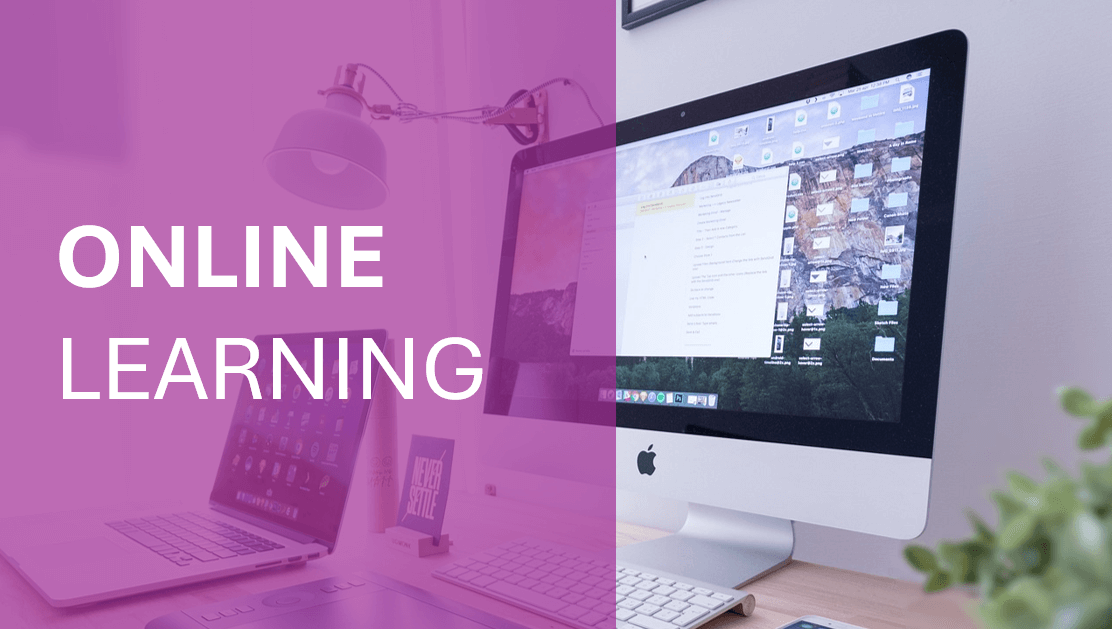
Online Learning Available
Some of our courses can be delivered online with a live trainer. Checkout our guidance on online learning.
Online Training


Our Approach
Our training approach focuses on small groups led by friendly trainers, ensuring a non-judgemental and comfortable environment where everyone feels supported.

Training Brochure 2025
Download our latest training brochure for 2025. Includes our Wellbeing, Core Skills, ICT and Technical courses.
Download
