
Microsoft Excel - Beginner Course
Book Now Enquire
Enquire Venue
Venue
Course Details
Price: £195 per person
Duration: 1 day (9:00am-2:00pm)
Location: Llynfi Enterprise Centre, Bridgend, CF34 0BQ

Microsoft Excel Beginner - Overview
On this one-day course, we will cover the basics of Microsoft Excel, including creating and formatting spreadsheets, using basic formulas and functions, and working with charts and graphs. You will learn how to use the software to create spreadsheets that are well-organised and easy to read.
By the end of the course, you will have a solid understanding of how to use Microsoft Excel to organise and analyse data effectively. You will have had the opportunity to practice these skills through hands-on exercises and projects. Whether you are a business professional, student, or anyone who needs to manage data, this course will provide you with the skills you need to use Microsoft Excel effectively. Join us for this practical and informative one-day course and take the first step towards becoming a proficient user of Microsoft Excel.
Microsoft Excel Beginner - Course Dates 2025
May: 21st, 28th
June: 4th, 9th, 16th, 23rd, 30th
July: 7th, 14th, 21st, 28th
August: 4th, 11th, 18th, 26th
September: 1st, 8th, 15th, 22nd, 29th
October: 6th, 13th, 20th, 27th
November: 3rd, 10th, 17th, 24th
December: 1st, 8th, 15th
Microsoft Excel Beginner - Course Content
Learn to set up spreadsheets from new
Learn how to enter data, basic formulas and functions
Managing printing and spreadsheet layouts
Explore the various user interface elements
Getting going with formulas and functions
Use the Excel galleries
Customise the interface
Creating, opening and saving a workbook
Creating forms with Excel
Utilising Excel help
Replicate formulas & functions
Create an absolute reference
Range names and how they are applied
Setting up data for printing
Recording the current date and time on the printed spreadsheet
Turning your figures in to charts
Formatting charts
Who is this course for?
Designed for anyone who is new to spreadsheet software and needs to learn how to use Microsoft Excel. It is ideal for business professionals, students, or anyone who needs to manage data efficiently. No prior experience with Microsoft Excel is required, as we will cover the basics of the software from scratch. If you want to learn how to create and manage spreadsheets, use basic formulas and functions, and create simple charts and graphs, then this course is for you.
Microsoft Excel - Intermediate Course
Book Now Enquire
Enquire Venue
Venue
Course Details
Price: £195 per person
Duration: 1 day (9:00am-2:00pm)
Location: Llynfi Enterprise Centre, Bridgend, CF34 0BQ

Microsoft Excel Intermediate - Overview
On this one-day course, we will cover intermediate-level topics in Microsoft Excel, including working with complex formulas and functions, creating and modifying charts and graphs, using pivot tables, and automating tasks with macros. You will learn how to use the software to create spreadsheets that are well-organised, visually appealing, and easy to understand.
By the end of the course, you will have a solid understanding of how to use Microsoft Excel to manage and analyse data effectively. You will have had the opportunity to practice these skills through hands-on exercises and projects. Whether you are a business professional, analyst, or anyone who needs to manage and analyse complex data, this course will provide you with the skills you need to use Microsoft Excel effectively at an intermediate level. Join us for this practical and informative one-day course and take your Microsoft Excel skills to the next level.
Microsoft Excel Intermediate - Course Dates 2025
May: 1st
June: 5th, 17th
July: 2nd, 15th, 29th
August: 12th, 27th
September: 9th, 23rd
October: 7th, 21st
November: 4th, 18th
December: 2nd, 16th
Microsoft Excel Intermediate - Course Content
Absolute cell references
Naming cells and ranges
Referring to named cells and ranges in formulae
Editing named cells and ranges
Setting up entire workbooks with group editing
Using VLOOKUP & HLOOKUP statements to retrieve data
Editing lookups and ensuring accuracy in returned data
Linking spreadsheets and workbooks together with formulas and functions
Analysing data with the all new conditional formatting features
Databases in Excel understanding fields and records
Sorting data numerically and alphabetically
Filtering data for range and precision analysis
Setting up data validation to ensure integrity of the data
Attaching security to a spreadsheet
Selective protection i.e. protecting formulas while allowing data entry
Creating and formatting charts
Adding trend lines to the chart
Utilising custom chart types
Who is this course for?
This intermediate course is designed for users who have attended an introductory level course or are already confident in the basic features of Microsoft Excel.
Microsoft Excel - Advanced Course
Book Now Enquire
Enquire Venue
Venue
Course Details
Price: £195 per person
Time: 9:00am-2:00pm
Available: Bridgend, South Wales or Online

Microsoft Excel Advanced - Overview
This course focuses on the more advanced functions within Microsoft Excel is focused on manipulating and analysing data. This course covers in detail how to normalise data and analyse it with Pivot Table, importing data using queries, preparing and analysing data with What If functions and scenario building. You will learn how to record and run your own macros in order to automate tasks within Excel, together with the skills to import data, prepare it and set up pivot tables to analyse it. Finally you will learn the ability to use analysis tools to forecast figures based on a range of scenarios.
Whether you are a business professional, financial analyst, data scientist, or anyone who needs to manage and analyse complex data, this course will provide you with the advanced skills you need to use Microsoft Excel effectively. Join us for this practical and informative one-day course and take your Microsoft Excel skills to the next level.
Microsoft Excel Advanced - Course Dates 2025
May: 1st
June: 5th, 17th
July: 2nd, 15th, 29th
August: 12th, 27th
September: 9th, 23rd
October: 7th, 21st
November: 4th, 18th
December: 2nd, 16th
Microsoft Excel Advanced - Course Content
Text functions in Excel
Count functions
Create a pivot table reports from new
Analysing data with pivot tables
Manipulating pivot tables
Formatting pivot tables
Creating pivot charts
Trace cell precedents & cell dependents
Goal seek to reverse calculate a formula
Creating single input data tables
Setting up and manipulating scenarios for What-If? analysis
Consolidating data by position
Group and outline features
Importing text files
Creating buttons to run macros
Customising access to Excel commands
Adding icons to the toolbars
Who is this course for?
This course is aimed at learners who have a good grounding in Excel either from experience or attending our Intermediate Microsoft Excel training course. If your job involves manipulating and analysing data in Excel, you will find this course very useful. You will also find it helpful if you spend most of your working day using Excel and would like to fill in gaps in your knowledge.
Our Customers
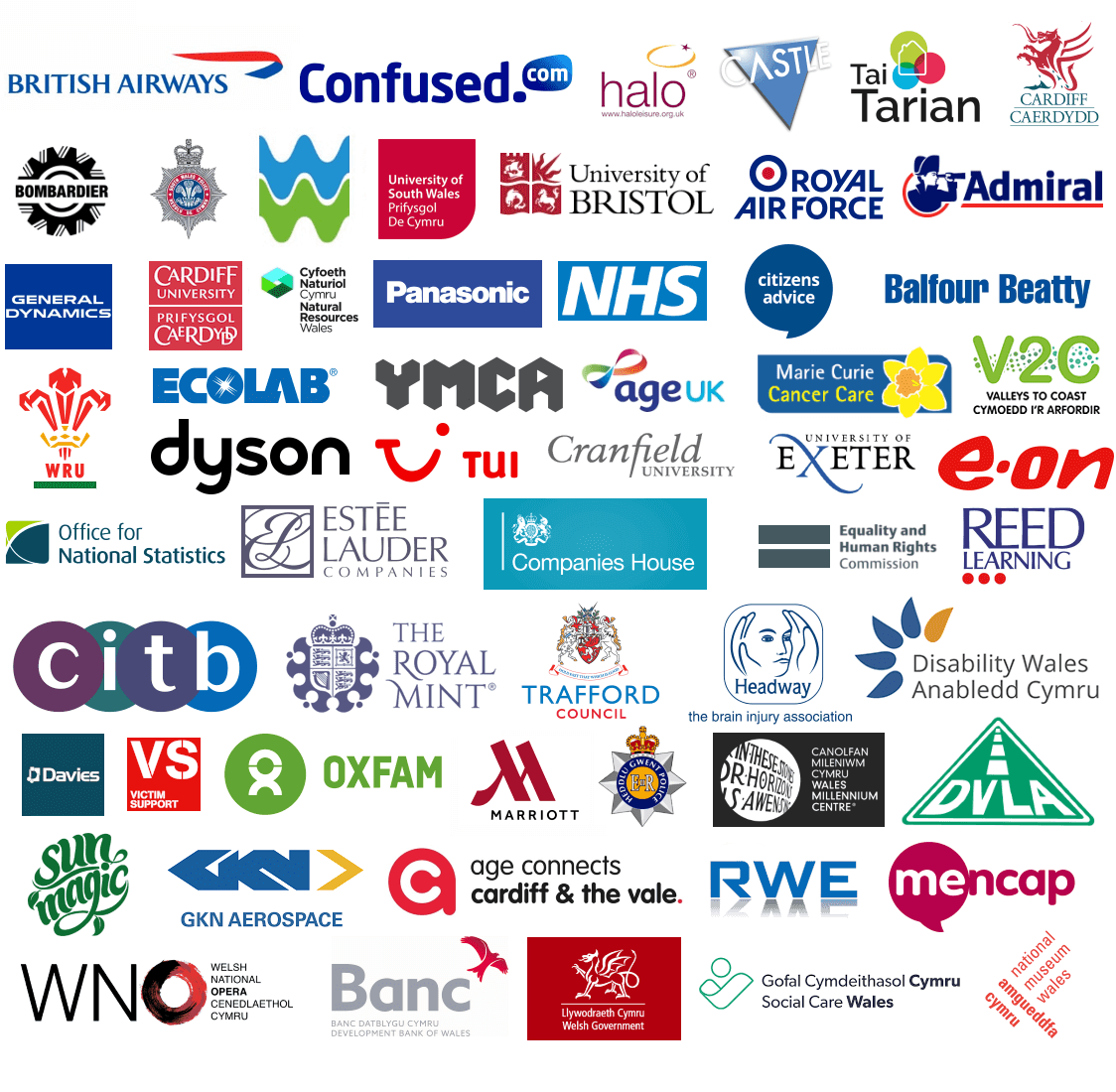
Recent Feedback
Feedback plays a pivotal part of our Learning Process, it ensures that we maintain the standards that we have set and continue to make improvements.
"I really enjoyed this course. The trainer allowed us to focus on the aspects of Excel that would be relevant to our work. My only regret is I didn't do it sooner!"
University of South Wales
"Good course. Challenging at times but was able to work through it with the instructor. Overall valuable experience."
Gwent Police
"Learnt lots which is going to save me so much time in work."
NHS
Have a Question?
If you have any questions regarding our training courses then please feel free to call us on 01656 737349 from Monday to Thursday from 9:00am to 4:00pm. Or complete the contact form.
Contact


In-House Training
Effortlessly upskill your teams with on-site expert training, saving time and promoting a comfortable learning environment.
Get Quote

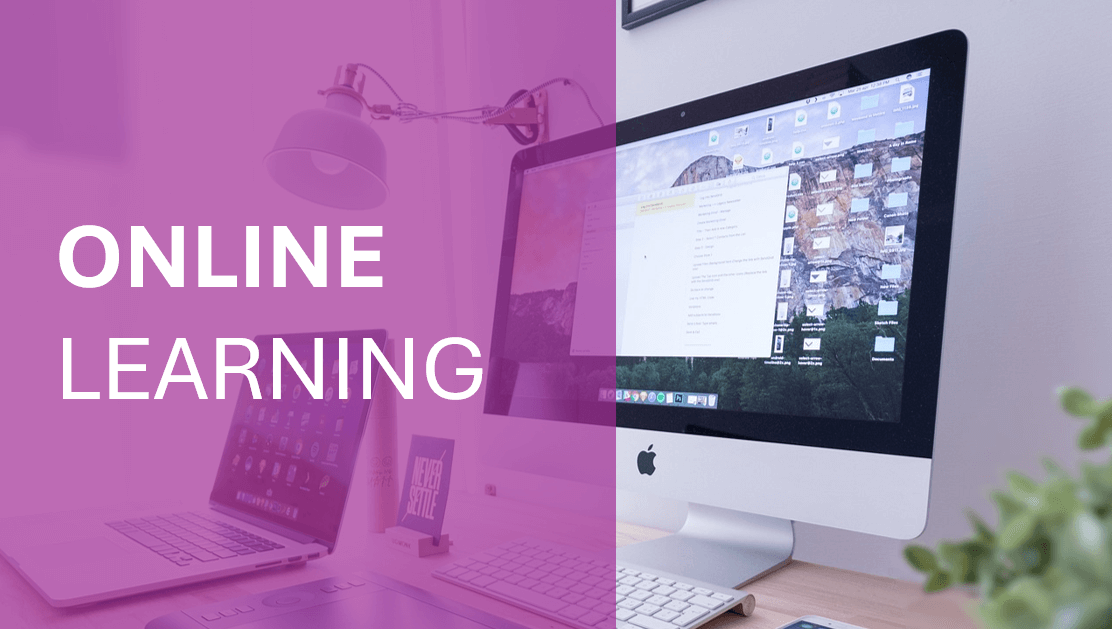
Online Learning Available
Some of our courses can be delivered online with a live trainer. Checkout our guidance on online learning.
Online Training


Our Approach
Our training approach focuses on small groups led by friendly trainers, ensuring a non-judgemental and comfortable environment where everyone feels supported.

Training Brochure 2025
Download our latest training brochure for 2025. Includes our Wellbeing, Core Skills, ICT and Technical courses.
Download
